SETUP
SOFTWARE MAESTRO 3D DENTAL STUDIO
In this section you will be able to download the installer files of our software
MAESTRO 3D DENTAL STUDIO dedicated to digital tooth placement and mounting.
MAESTRO 3D DENTAL STUDIO is 3D guided software that allows the dental technician to precisely position acrylic teeth in the denture design of an edentulous patient. In addition, the software enables the combination of photographic previews with virtual tooth placement, allowing the final result to be visualized directly on the patient's face.
This tool ensures predictable results and significantly improves communication between the dental technician, dentist, and patient. You have all the tools you need to accurately plan the placement of virtual acrylic tooth anatomies; you can easily evaluate collisions, contact points, relationships to canonical planes, and gingival ridges.
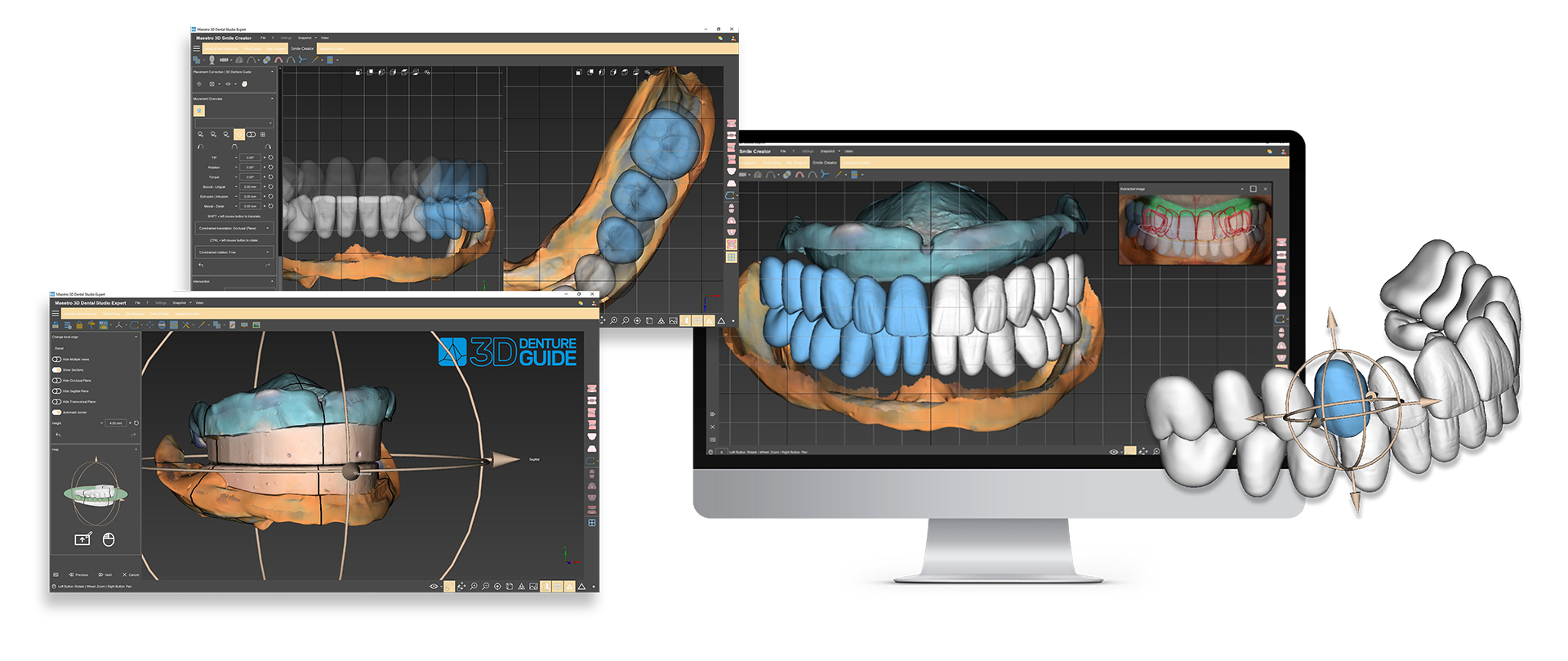
The MAESTRO 3D DENTAL STUDIO software can ONLY be installed on WINDOWS systems.
MINIMUM SYSTEM REQUIREMENTS
Intel®️ CoreTM i7 - 4 GHz (or more )16 GB Ram (or more)
Video Card Nvidia GeForce GT-GTX 10 Series (or more) 2 GB RAM (or more)
Operation System Microsoft Windows 10 - 64 Bit
Monitor Full HD 1920×1080
WHAT DO I GET BY FILLING OUT THE FORM?
SETUP file for installation of MAESTRO 3D DENTAL STUDIO software
M3D file of 1 Demo case (only in case DEMO license is requested)
User's Manual on Denture Method Guide Ruthinium
Fill out the form!
The Demo License includes a pre-realized Demo Case provided by Ruthinium, which provides an opportunity to explore and try out the software's capabilities. This Demo Case allows users to familiarize themselves with the various features and tools available, facilitating a practical and immediate understanding of the software's capabilities before proceeding with a possible purchase or full use.
With the Pay-Per-Use License you acquire the ability to implement 5 specific work cases, incorporating all the features of "Expert Mode". This type of license can be installed and used on multiple workstations simultaneously. Through the Pay-Per-Use License, you transform input files (.stl, .ply, .obj, upper and lower dental arches, patient photos, 3D face models, etc.) into a Pay-Per-Use case (.m3d_ppu), which can be imported into the software. The Pay-Per-Use License has no time or export limits.
The Full license is supplied by Ruthinium with a USB dongle that serves as a physical key for the software. There are no restrictions on the number of work cases or possible exports. The Full license is a permanent license valid indefinitely. With an optional upgrade contract "Expert Mode", you can benefit from continuous improvements and ensure that the software is always up-to-date. Purchase of the Full license includes a one-year "Expert Mode".
LEARN MORE ABOUT " EXPERT MODE "
The software allows the creation of new work cases from a wide range of input files, including .stl, .ply and .obj. You can install the software on multiple locations, but it will only work on a single location at a time where the USB dongle is inserted. In addition, the software requires an Internet connection.
The visualizer is a free software, which allows the visualization of a case work. There are some measurement tools, tools for evaluating the treatment, and visualizing the animation of the working case. The Viewer can be used by the dentist to communicate and show the treatment to the patient.
